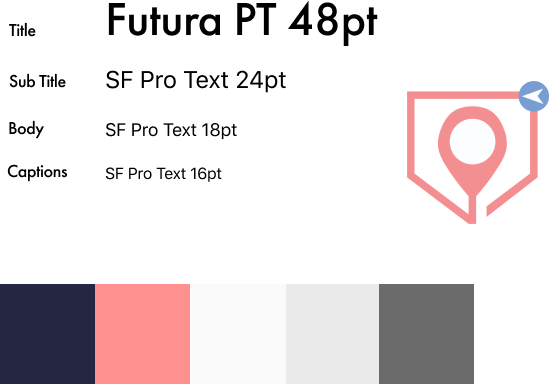- Everyday commuters
- Occasional bus riders
While the users would primarily be everyday commuters looking to stay up to date on what was going on with their bus, to know if their commute would be affected in any way, we also wanted to make sure the app would be able to benefit those who would ride the bus once or twice a week just to get to different places in the city.
The main survey was sent out to r/samplesize, a subreddit dedicated to research. We set constraints to make sure that those taking the survey had actually used the bus system previously in their life.
Click here to view the surveyOne of the key things we found was that Bus arrival time was the most important information people wanted when going from point A to B
Another key piece of info we noticed was that people would associate bus numbers with the numbers on their bus. We later decided to implement this into the app as a quick way for people to correlate what they were looking at on their phone, with what they were looking at in real life.
With our audience in mind, I created a few Personas to help empathize and gain a greater connection to the users that we were designing for. Meet Darius and Rachel!